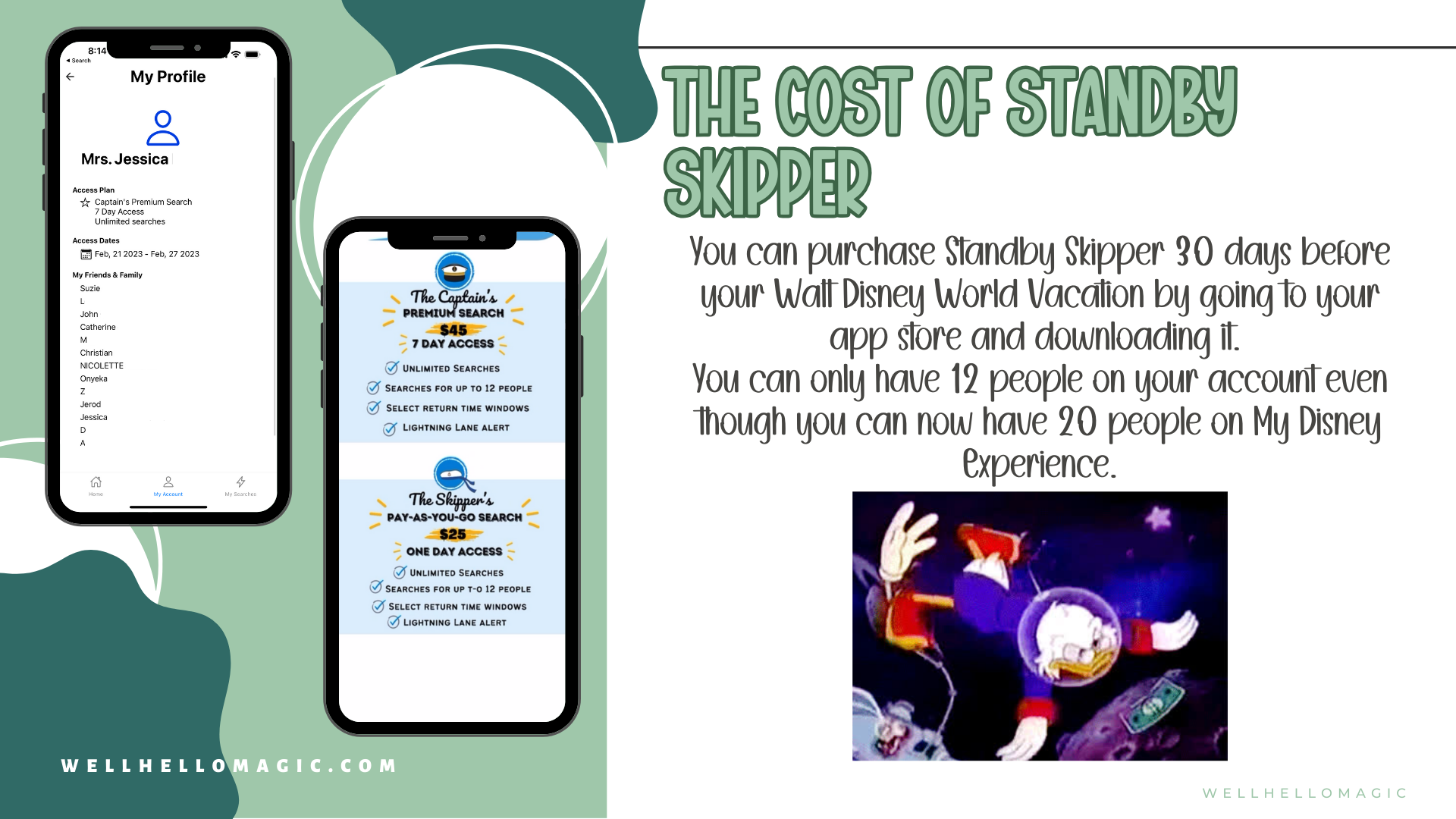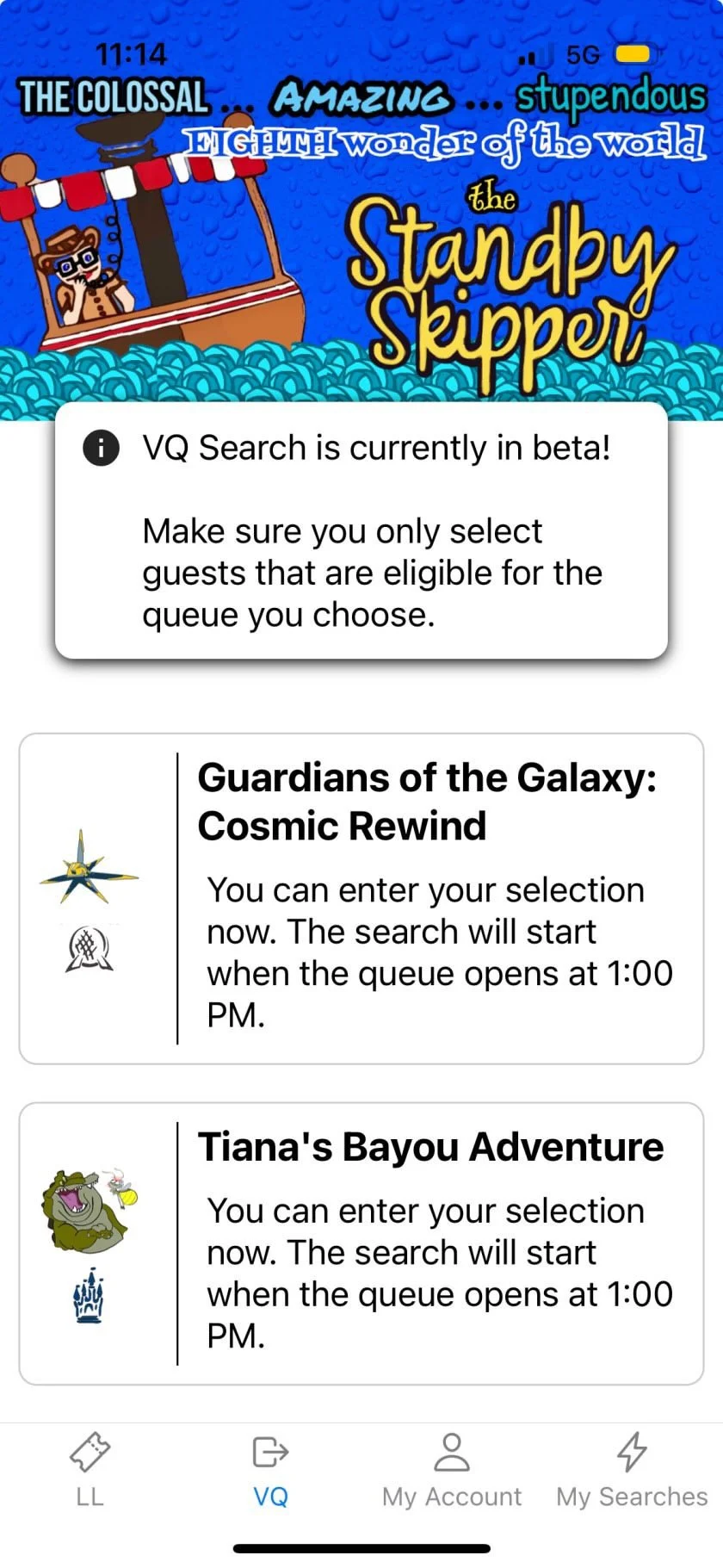Standby Skipper Review, Tutorial, Strategies and Standby Skipper Coupon Code
DID YOU HEAR THE NEWS!!! Disney World is changed their skip the line program as of 2024. Make sure you read all the details on how it works in my Lightning Lane Series starting wilth the blog How to use Lightning Lane Multi Pass and Single Pass.
I have been using Standby Skipper since November of 2022, and let me tell you, I was a complete skeptic when I first heard about it. I was so skeptical that I only purchased it for one day and thought there was NO WAY this app was going to work. Even as it was working - I was doubting its ability. Here I am multiple trips and YEARS later, a new skip the line system called Lightning Lane Multi Pass and Single Pass and I have used it every trip since. It is a game changer. Let me teach you how to use Standby Skipper and reduce your stress to your Disney Vacation.
So let’s dive in…
What is Standby Skipper?
What is Standby Skipper?
Standby Skipper is an app that books your priority Lighting Lane Selections. Reducing the amount of time on your phone and the stress of having to remember to book your next Lightning Lane Attraction. It also will catch any ride refills on sold out rides giving you the chance to get on those higer demand rides.
How does Standby Skipper Work?
Standby Skipper works with Lightning Lane Multi Pass and Single Pass by having you log into your My Disney Expereince app when you purchase the service and becomes “friends” with you. It will make you invite anyone that is linked to your account. Those who are traveling with you will also need to accept Standby Skipper as a friend in My Disney Experience or they will not be able to use it.
You can set the priorities inside of Standby Skipper and it will book Lightning Lanes for you while your hands are full with kids, previously it was great because it could book your Lightning Lanes even at 7 am but with the new system you will be relying on Standby Skipper mostly in the parks to grab those high demand rides at Walt Disney World Parks.
How much is Standby Skipper?
You can purchase Standby Skipper 30 days before your Walt Disney World Vacation by going to your app store and downloading it. Standby Skipper cost $25 for one day or $45 for 7 days , here is my advice, buy the $45 seven days because you will not regret using it after the first day. (Join my email list and get a $5 off promo code for your Disney Vacation). You must also purchase Lightning Lane each day for Standby Skipper to work.
Lightning Lane allows you to have up to 20 people on one account, unfortunately Standby Skipper only allows you to have up to 12 people on your account. What I do with big parties that I will need two accounts for is split the group evenly. If you have a group of 15 make sure to split into 7 and 8 that way the return times that Standby Skipper books will be similar. Also its harder to get rides and attractions for larger groups.
The Cost of Standby Skipper
Can Multiple People Use Standby Skipper?
Yes you can. Log into Standby Skipper using the same email address and password to login on every persons phone who will do the booking (I recommend no more than 2). Your account should all be linked through my Disney experience. If you are traveling with another family and you have under 12 members total and you decide to split for the day you will have no problem booking. You can both still login and book your own priorities, because Standby Skipper will always ask you to select the members of the party that you're booking for for a specific ride and time.
Connecting Friends and Family through Standby Skipper and My Disney Experience
Here are some deets:
Let’s start with the basics, Lightning Lane does not get you on ALL rides. With 3 attractions booked before you get into the parks, Lightning Lanes may feel more limited which is why having an app like Standby Skipper is a game changer for getting those drops throughout the day.
DO NOT rely on it thinking using only this app will get you on every ride at Disney there is still strategy involved. Lightning Lane Multi Pass and Single Pass is a tool to help maximize your day. It helps us get on 3 - 5 more rides a day & High Demand rides if you have no clue what you are doing. If you are having a bucket list ride day and plan to wear yourself out - we have gotten on 16 rides in one day (10 with Lightning Lane, but it was a long day.)
It also keeps us out of long lines. We have a 30 minute cap on waiting in any lines and since Lightning Lane (and the former Genie+) has returned we have not waited longer than 18 minutes.
On average my family books 6 - 10 rides with Lightning Lane (and former Genie+) Daily.
For Families - you still need a simple strategy for Standby Skipper, but the app will do all the work for you once you plug it in, and it's AMAZING!
Standby skipper does not book virtual queues or Single Pass Rides.
How Does Standby Skipper work?
There are Six Booking Times with Standby Skipper
When you select a ride to book, you'll also choose a preferred time slot. The app will then search for availability for that ride during the selected time window and for the group members you've chosen to include.
“Anytime: Books the first available time no matter the return time”,
“Morning: Books your selection if the return time is between park open and noon”
“Afternoon: Books your selection if the return time is between noon and 4pm”,
“Evening: Books your selection if the return time is between 4 pm and park close”,
“Night: Books your selection if the return time is between 6 pm and park close”,
“As Soon as possible: Books your selection if the return time is within 2 hours. This is good for booking rides by proximity”.
Based on your family's goals for the day, create a list of priority rides and attractions. It's important to consider the order in which these attractions tend to sell out. For example, if Peter Pan's Flight typically sells out in the morning, you'll want to ensure you prioritize it in Standby Skipper early in the day to secure your spot.
The Six Booking Times for Standby SKipper
Tips for using Standby Skipper:
While you can rely on Standby Skipper to book rides, you might end up crisscrossing the park, which can be exhausting. To maximize your day and minimize stress, a bit of strategy goes a long way.
Before arriving at the park, prioritize your top family ride and book it in Standby Skipper ASAP (as soon as possible.) Then, add your next highest priority ride in the preferred time slot for the day.
Have a top priority list for rides and attractions for the family.
Create a list of your family's top priority rides and attractions, and understand the sellout order—some rides, like Remy’s Ratatouille Adventure, tend to book up quickly in the morning.
Once you've secured your must-do rides, move on to your second-tier attractions and schedule them in appropriate time slots (a strategy called "batching").
It's also important to have a plan before you get to the park, and be mindful of proximity—refer to a park map when organizing your ride strategy to minimize unnecessary walking.
Lastly, prepare a list of filler rides and attractions to enjoy while waiting for your next scheduled experience.
Let Standby Skipper DO ITS WORK! - it's fantastic!
Sell Out Order for Magic Kingdom Park October 2024
Let’s go through some strategy: Standby Skipper and Multi Pass
First if you have not read about the new Lightning Lane System that that is where you need to start.
First, decide what kind of Disney day you want to plan for your family. Your strategy will vary depending on whether you're planning to Rope Drop, arrive at park opening (or close to it), or come later in the morning after a character breakfast.
At Well Hello Magic, we categorize Disney days into four types: Ride-Focused, Leisure Day, Bucket List, and Show-Focused. Choose the type of day you’re aiming for before determining the best strategy.
While the most popular rides haven’t changed from the Genie+ system, the introduction of Lightning Lanes has added a new element—scarcity. This is because guests can now hold up to three Lightning Lane reservations at once, which reduces the availability of rides throughout the day.
Plan accordingly by selecting your day type, then tailoring your approach to make the most of the current system.
The Most Popular Lightning Lanes at Walt Disney World
Tiana's Bayou Adventure
Slinky Dog Dash
Kilimanjaro Safaris
Na'vi River
Peter Pan's Flight
Meet Ariel at Her Grotto
Enchanted Tales with Belle
Jungle Cruise
Remy's Ratatouille Adventure
This list is constantly changing, for the most up to day information visit Thill Data.
Standby Skipper is an invaluable tool for securing those elusive Lightning Lane reservations throughout the day, but balancing your strategy with some flexibility is key. While Skipper will keep booking rides for you, make sure to integrate other tactics, like stacking rides for later in the day or capitalizing on lower wait times during parades or shows.
Also, leave space in your schedule for spontaneous magic—whether it's a surprise character sighting, indulging in a favorite snack, or simply taking a moment to soak in the park's atmosphere. A well-rounded plan provides structure, but it also allows you to enjoy the unexpected moments that make Disney truly magical.
ASAP Method
If you plan to stay a long time at Walt Disney World, you typically have a greater advantage and can book the rides you want for your Disney vacation. The longer you stay, the better your selection. I typically combine the ASAP method with Early Entry when I know I will be in Fantasyland and Tomorrowland in the morning.
If I know I will be in Fantasyland all morning, I book all our selections for Fantasyland using ASAP. You can also put "anytime" with this strategy, and it will book the closest ride to your location. This is my version of streaming rides – booking ride after ride.
As soon as I tap into a ride (or tap twice, depending on the ride), Standby Skipper will book the next available ride on my list. It will continue to do that one after another until the list runs out or until nothing is available.
Batch Technique
Batching is a little more complex but it is the best method when using Standby Skipper.
If you haven't read the first blog on Lightning Lane Multi Pass and SIngle Pass and how it operates, the words I'm about to say won't make any sense. It's crucial to understand the system's principles to maximize its benefits. By maximizing, I mean using it efficiently with your family for a wonderful day. Some content creators have managed to ride every attraction in the park in one day by themselves, but it involves a lot of maneuvering and constantly being on their phone, and it doesn't translate well to enjoying the experience with a family. I focus on ensuring you can have a great time with your family while utilizing this system.
I am going to use Magic Kingdom Park as an example.
Lets pretend we made the following priority list.
Peter Pan’s Flight (Morning sell-out) Tier 1
Meet Ariel at Her Grotto (Morning sell-out) Wait In Line only - not available for Lightning Lane
Tiana’s Bayou Adventure (Pre-Park Arrival Sell-out) Tier 1
Big Thunder Mountain (Early Evening sell-out) Tier 1
Seven Dwarfs Mine Train (SP) Single Pass
TRON Lightcycle/Run (SP) Single Pass
Buzz Lightyear Space Ranger (Late evening/ rarley) Tier 2
Haunted Mansion (Early Evening sell-out) Tier 2
Jungle Cruise (Morning sell-out) Tier 1
Pre-booking goals:
Tiana’s Bayou Adventure, Haunted Mansion and Buzz Light Year Space Ranger.
We will pretend that you are staying on Disney property, which gives you the advantage of the seven-day window. Your pre-booking goals are to experience Tiana's Bayou Adventure, Haunted Mansion, and Buzz Lightyear's Space Ranger Spin. You can only choose one from each of these options, and overall, we hope to ride four tier-one rides.
Booking Day!
So, let's say we have a great day, and we secure a time slot for Tiana's Bayou Adventure at 11:00 AM and Haunted Mansion at 11:40 AM. We decide to book Buzz Lightyear's Space Ranger Spin for 9:00 AM.
Now, let me explain our reasoning behind selecting these times. With Lightning Lane, you are able to select the times for your chosen attractions. We chose the first available time slot for Tiana's Bayou Adventure, as it is a very popular ride. Since Liberty Square is right next to Frontier Land, we chose a time slot that overlapped, considering they are in close proximity.
As for Buzz Lightyear's Space Ranger Spin, we wanted to ride it early and selected the earliest time available, which is at the park opening (9:00 AM).
Following this, we will book our Single Pass Lightning Lanes. We are considering booking Tron Light Cycle Run for the morning around 9:30 AM - 10:00 AM, as we will already be in that area for Buzz Lightyear's Space Ranger Spin. Alternatively, we might decide to book it for one of the last rides of the night, as we want to experience it when it's all lit up in the evening.
We plan to schedule the Seven Dwarfs Mine Train approximately 30 minutes before Tiana's Bayou Adventure Lightning Lane, as we will be walking past it to head over to that area of the park. Let's say we get a time slot of 10:30 AM scheduled for it.
We are utilizing an early entry strategy, intending to be there right when the park opens so we can enter Fantasyland. Our first stop will be Peter Pan's Flight, which should have a 15-minute wait if we arrive early. We might also go on the tea cups, as it's a fun ride with no wait in the morning. If we decide to visit Storybook Circus, there should be enough time to ride the Barnstormer and experience Dumbo as well. You can complete these rides if you are at the rope during early entry and follow this order.
Understanding My Strategy
Why are we not heading to Tomorrowland before the park opens? The main reason is that one of our goals is to meet Ariel at her grotto, and Lightning Lane does not offer this as an available selection. Therefore, we will head to meet Ariel when the park opens. A little before 9:00 AM, when we're done with Storybook Circus, we'll head over to Ariel's Grotto and wait where the line is forming. As soon as they open up that line, we will join it to meet her first.
After meeting Ariel, we will then head to Tomorrowland, and this is when our strategy really begins.
Batch 1
Morning: Big Thunder Mountain (We want Standby Skipper to watch for little drops in the morning since we are going to be in the liberty square and Frontierland Area.)
Afternoon: Jungle Cruise - We plan to head to Adventureland next since is it next to Frontierland and we can ride those rides over there
After Batch1 you would have been on ALL your priority rides.
Batch 2
Afternoon: This is when you can start plugging in the rides left in the area that you are currently in, so The magic carpet of Aladdin.
Evening: If you planned on during Tron Lightcycle/Run in the evening you can start putting Tomorrowland rides and attractions here such as Space Mountain.
Things you could have done differently
If I were to plan this for my family, what I would have done is, instead of choosing Buzz Lightyear Ranger Spin, I would chose "it's a small world" because it's in Fantasyland, the area we'd be in and very close to Ariels Grotto. We like to ride Tron in the evening, so I would have booked that for the evening and then included Tomorrowland rides in my evening selection.
Is this too good to be true?
The short answer is no. It really does work as long as you let it. There were times when I tapped into my next ride I did not see Standby Skipper book the following ride. By the time I went into my app to try to book it myself,Standby Skipper had already booked it. That’s when I realized I just needed to let it work.
Also, if you are like me and have your hands full with multiple little kids, sometimes setting the alarm every time I am supposed to book does not work. Then I end up missing the booking time. I do not have to worry now with Standby Skipper because it is working for me.
Virutal Queues
Standby Skipper Virtual Queue Page
That's right—Standby Skipper now books virtual queues, taking your Disney vacation to the next level. This means at 7 a.m., you're no longer glued to your phone, allowing you to enjoy a more relaxed start to your day. You can even sleep in and still try for the 1 p.m. virtual queue, knowing Standby Skipper is a pro at securing those coveted spots. This is a game-changer, especially with the recent updates to the Lightning Lane system, and I couldn't be more excited!
The new app page lets you select which virtual queue you'd like to hold, and it seamlessly follows all Disney’s virtual queue rules.
Keep in mind that Standby Skipper is highly efficient, so if you opt for the 7 a.m. virtual queue, you're likely to receive an early boarding time. This is important to consider when planning your day, as it could impact your morning schedule. Be prepared to adjust your plans accordingly to take advantage of those early ride opportunities.
Virtual queues at Disney follow specific rules to ensure fairness and efficiency. Guests can attempt to join a virtual queue at designated times, typically 7 a.m. and 1 p.m., depending on the attraction. To join the 7 a.m. queue, you must have a valid park reservation for that day and don’t need to be inside the park yet. For the 1 p.m. virtual queue, guests must physically be inside the park. You can only hold one virtual queue spot at a time, so once you’ve secured your place in a queue, you’ll need to wait until you’ve used it before joining another. Additionally, virtual queues are available on a first-come, first-served basis, and they fill up quickly, so timely attempts are crucial. Special rules may apply during Extended Evening Hours for resort guests, allowing an additional opportunity to join select virtual queues.
Things to remember when using Standby Skipper at Disney:
Standby Skipper strictly follows all the rules for Lightning Lane Multi Pass and Single Pass.
If you're Park Hopping, Standby Skipper can book rides at your next park, helping you stack multiple Lightning Lanes for the evening, making the most of your time.
If you're using Rider Switch, Standby Skipper will automatically start booking the next attraction once everyone in your group has tapped in for the current ride.
You can choose who you want to include for each ride booking. So, if someone in your group doesn’t want to ride, it’s not a problem!
You can still modify your Lightning Lane reservations directly in the My Disney Experience App. Standby Skipper communicates with the app to know when to book your next attraction.
If a ride is sold out, don’t hesitate to add it to Standby Skipper anyway! It continuously searches for any available openings throughout the day. For example, at Hollywood Studios, we rope-dropped Mickey and Minnie’s Runaway Railway and wanted to ride again later. Although it was sold out, Standby Skipper found us a spot before the park closed!
Note that Standby Skipper cannot book Single Lightning Lane passes (ILL).
This tool is a game-changer for securing popular rides and maximizing your Disney day without the hassle of constant refreshing!
Is Standby Skipper Worth it?
Absolutely yes, I will never go to the parks without it again!
This video is dated but has good information I plan to make a new video after my trip in Decemeber.
Planning a trip to Walt Disney World? You're in the right place! At Well Hello Magic, we have tons of helpful resources to make your Disney vacation as magical and stress-free as possible. Whether you're looking for advice on the best time to visit Disney, tips on finding the perfect character meal, or learning how to skip the lines with Lightning Lane, we've got you covered.
As a therapist by trade and a mom of four, I use my expertise in understanding personalities to help you discover your "Disney Enneagram"—a fun way to tailor your Disney vacation planning to suit your family's needs or large group dynamics, ensuring everyone enjoys the magic in their own unique way. With my firsthand experience navigating Disney with babies and toddlers, I'll share all my best tips to make your trip smooth and fun for everyone. Plus, check out some of our family’s favorite rides at Magic Kingdom—there's something for everyone to enjoy!
Make sure to explore our blog for even more Disney planning guides and insider tips!
.
.
.
Thank you for visiting the Well Hello Magic Blog. If you have questions, please leave them in the comments, and I will be sure to answer them.
Planning a Disney vacation can be overwhelming, but you don't need to worry because we have got your back! Here are a few blogs to help you get organized!
Follow me on Instagram, YouTube and Check out my Podcast!
How to Use My Disney Experience: Your Hub For Your Disney Vacation
How to Use Standby Skipper: The App That Books Your Lighting Lanes
Disney Infants: Everything You Need to Know! : Children under 3 are FREE at Disney
Tips for Traveling with Family, Friends & Large Groups
What is Lightning Lane Multi Pass and Single Pass? : Learn to Skip The Lines at Dsiney
Everything You Need to Know about Strollers at Disney
What to do if you Get Sick at Disney
Baby Care Centers at Walt Disney World
The Differences between Walt Disney World and Disneyland Resort
Who is the Mom behind Well Hello Magic?
I am so happy to be on this journey with you.